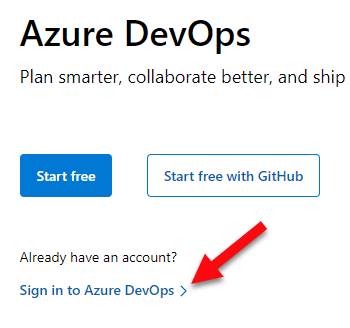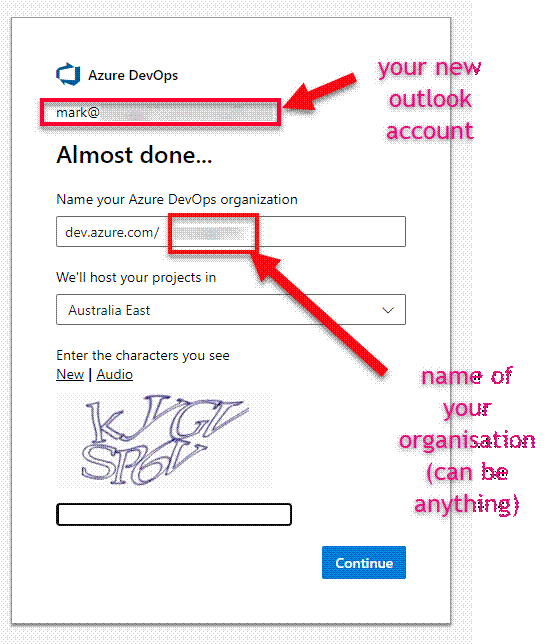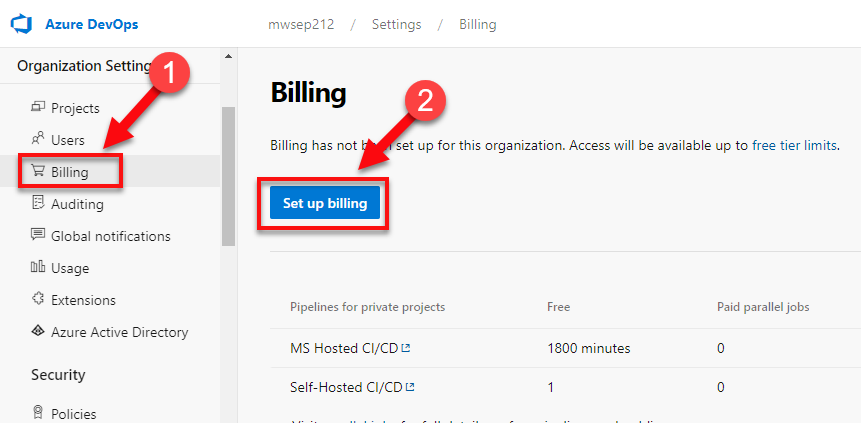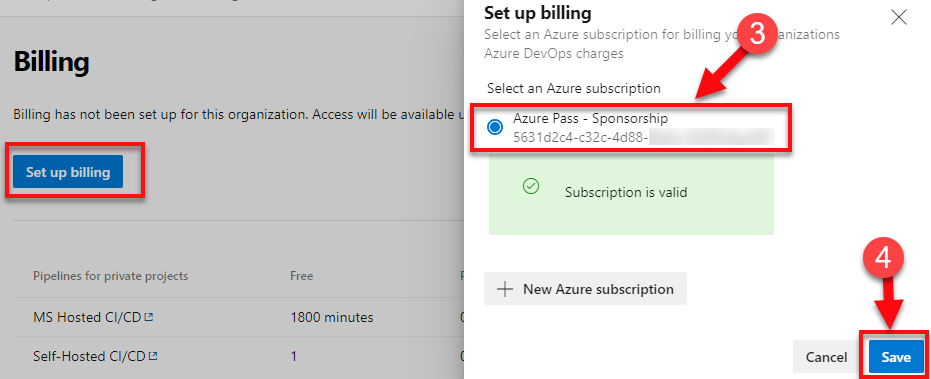- Go to https://dev.azure.com
- Sign in using your new Outlook
account as shown below
|
|
- Choose your organisation name
|
|
- Go to organisation settings
(bottom left of screen)
|
|
- Set up billing
|
|
|
|
6. Now
set the number of paid parallel jobs to 1.
|
|